[ EDIT August 2014: I have just discovered that iTunes now routinely converts artwork embedded in MP3 files from JPG format to PNG format. I have therefore written a new post to replace this one, giving instructions which worked definitively for every single MP3 file I own. This post has been left up for historical interest, but I strongly suggest you check out the new one instead because it works more effectively.
I’ve recently got a Mark 7 Volkswagen Golf S, which includes the standard “Composition Media System (CMS)”. This has an SD card slot in the glove box, allowing you to play MP3 files from anything up to a 2Tb SDXC card. That’s great in theory, but in practice it’s taken me nearly a week to get everything up and running. Here are the lessons I’ve learned…
Folders
The stereo will only read a maximum of 1000 sub-directories within any one directory. If, like me, you have your music in folders by artist name and there are more than 1,000, you’ll have to move some into another folder. If you do have more than 1,000 folders then they will still be organised alphabetically but the list will just finish at the 1,000th folder and you won’t be able to scroll down any further.
Files
If you use a Mac, you’ll find that it scatters files beginning with a dot in their name across the folders, e.g. .DS_Store The Golf doesn’t like this, and so you’ll need to get rid of them, otherwise it will just skip over any directory with them in. If you use a Mac then you can use the Terminal to do so – open a new Terminal window or tab, and ‘cd’ to your SD card. It will be be at /Volumes/[name of card]. Then run a ‘find’ command to look for all the files:
cd /Volumes/CarMusic
find -type f -iname ".*"
If that looks like a sensible list and you want to delete them, run the find command again but include the ‘-delete’ flag at the end.
find -type f -iname ".*" -delete
If you’re on Windows, you can delete the files at the Command Prompt using the command below (obviously you’ll need to change to the relevant drive letter first):
del /s /q /f /a:h .*
Finally, both of those commands can be modified slightly to also delete any standalone album art you have. Your album art should be embedded in your MP3 files, so you can delete anything called, for example, folder.jpg or cover.jpg to free up space on your SD card and fit more music on. Examples for Mac and Windows respectively would be:
Mac: find -type f -name "folder.jpg" -delete
Windows: del /s /q /f folder.jpg
Album Art
The album art embedded in your MP3 files must be a maximum of 400px by 400px. I initially tried re-sizing to 500px square but that didn’t work. To do the resizing I used a program called Sanse MP3 Art Resizer, which I found thanks to this blog post. Unfortunately it’s Windows-only, but is free and worked well for me. Note that to resize to 400 pixels square you’ll need to amend the “Target” of the desktop shortcut to include the following at the end: SanseMp3ArtSizer.exe /400/100
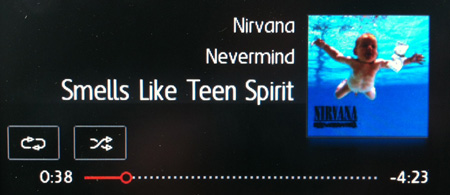
Radio Station Logos
The user manual states that radio station logos can be up to 400px by 240px, but my car wouldn’t read files at that size. If yours does then someone on golfmk7forum.com has made a set you can download. Instead, you can download ready-made icons from Volkswagen at 160px by 120px, or I have made a set of nice sharp PNGs at the same size which seems to work nicely. Whatever size you choose, they’ll always look a bit fuzzy because they are always resized – the icon for the selected station is bigger than the others, so there’s always something that isn’t at its native resolution.

Workflow
Finally, then, this is the order in which I did things to make sure I had all my music available with album art, and radio station logos.
- Format SD card as exFAT.
- Copy radio station logos to SD card, and then set them up on the car stereo as per instructions in the radio manual.
- Format SD card as exFAT again.
- Copy music across to SD card.
- Organise so that no one folder contains more than 1,000 subfolders.
- Run Terminal or Command Prompt command to delete all standalone album art files.
- Run album art resizer to ensure that all album art embedded in MP3 files is 400px by 400px or smaller.
- Empty Trash or Recycle Bin.
- Run Terminal or Command Prompt to delete all ‘dot files’.
- Eject card.
Ouch! Siri Eyes Free?
I dunno, now it’s behaving it’s brilliant. Just took a bit of setup. It works perfectly through my iPhone, which has the advantage of having all my playlists (have to recreate them with relative paths for the SD card), but has the disadvantage of not being big enough to store all of my music. Siri Eyes Free might kill me, too… http://motorblog.com/2013/05/04/automotortech-mobile-voice-control-dangerous-while-driving-study-concludes/
your Terminal [ find -type f -iname “.*” -delete ] didn’t work for me for some reason.
but this did … [ find . -name ‘.*’ -type f -delete ]
still, thanks to your post I got everything set up nicely – thanks heaps.
Same for me – Using Damian’s way worked though. Thanks!
you can use: dot_clean /Volumes/”volume name”
on terminal, and that will do the job for you!
nice to learn something new every day – dot_clean!!!!
Yes, nice isn’t it? :)
Very useful infos, Do you know also what kind of playlist format are supported? Thank you!
Great blog which has really helped – thank you. In my golf 7 it seems as though the format of the sd card needs to be fat32 though – just in case it helps others.
Every time I used exfat it just wouldn’t read the card ?
All the radio icons have now been added successfully, I have move some music accross to the sd card to test, and whilst the music is there i can’t see any album art. If I view the file in windows explorer it shows the art so it must be embedded and I have resized using Sansa as suggested – any ideas ?
Does anyone have an idea how to get pictures into the phonenumber entrys in the CMS? I have an iPhone with pistures in my contacts but the pictures does not get synced. In the manual it only says that it may sync if the phone supports this function…
Hi Jens – the syncing of contact photos from the iPhone isn’t supported yet I’m afraid. I believe it works with other phones though. It seems a bit of a shame, given that album art etc. can transfer successfully. :(
Is it possible to import contacts from an SD card though?
Not that I’m aware of, Bren. It would be useful, but given the lack of support for photos in the iPhone syncing which already exists, my guess is that we’re not going to see that kind of commitment from VW unfortunately.
Thanks, Haydn for this useful page about album art on SD cards. I have just bought I Golf Mk7 and as I love music have been putting a load of my Mp3s onto a 32g card. I have used the Sanse Mp3 Art Resizer to change all the art to 400×400 pixels. Most work OK but on some (usually ones I have copied from CDs) the art displays small with a grey border around – frustrating as I can find no explanation for this. Any idea welcome.
Tony
Hi Tony. Do you know what size the problematic album art is to begin with? I’m just wondering whether Sanse Resizer is leaving alone anything which is already less than 400px square, which would explain the border perhaps?
Thanks a lot for such directions. It helped a lot.
Thank you very much! Worked fine for me!
But I want to use my ipod as main source of music in the car… even in BT and media cable the album covers aren’t showing… do you know anything to help?
Hi. Bluetooth doesn’t ever show album art unfortunately. The album art will only be shown if you have the media cable with the red collar; the blue one which comes with the car as standard will not show album art.
Hi. Can you tell me where to source a media cable with a red collar for my iPod? Cheers.
ps its the older 30 pin type required. Thanks.
Hi Haydn, thx for the info.
My GTD is “in transit”, so should be here in a couple of weeks. All I want to do is play my CDs (about 100 of them) via an SD card.
I have copied my CD collection to an 8GB SD card using Windows Media Player. The file structure has folders for all the artists, then each CD is a sub folder in these. Is this the best way, or is it better just to have separate folders for each CD (ie. no sub-folders) ?
Thanks
Hi Tony,
I’d stick with what you’ve got; a folder for each artist, then one for each CD within that. It means that it’s easier to scroll through the list, and there’s less danger of you hitting the 1,000 folder limit. Hope that helps; enjoy the GTD! :)
Haydn
My Composition Media shows album covers in 500×500 pixels without a problem.
Mine too
Hi.
Thank you for sharing useful info!
One question.
Same as you, my music folder contain more than 1000 artist folders.
When I play m3u playlist by Discover pro, tracks after 1000th artist are skipped..
I tested to seperate them Music1 folder and Music2 folder, but it go wrong.
Could you advise to make recognise whole artist?
sorry my bad English. from Japan.
Great post. Just taken delivery of my GTD (mk7). What is the max size SD card that can be used and can anyone suggest a brand/card to buy? Thanks
I have experience to use 32GB Class10 MicroSD with SD card Adapter. But, Unfortunate, I’ve applied FAT32 16KBytes Alocation Bloack size for before reading this blog.
I tried three 32GB MicroSD cards with the same format.
All of SD Cards does not include folders over the 1000 folders and there is no file included which name is started as “.”.
One SD card is still now working. Another one had files system broken.
I will try exFAT for both cards.
SanDisk Class 2 8GB -> Working
Transcend microSDHC 32GB Class10 -> Working
Transcend microSDHC 32GB Class10 -> File System Broken
No Brand Name SDHC 32G Class2 -> Working
Since I cannot file any issue File system Broken SD card with fsck command, I will try to format exFAT for it.
Thanks
When I first got my mk7 I tried using a 32gb card with music organised by album [<1000] with a playlist containing all 1700 items which I set to play randomly. This seemed to cause all sorts of problems, with read errors, slow start up and eventually the whole media centre locked up, whic prevented me using anything controlled from it; censors, camera etc. This took a 3hr reboot at the dealer to fix.
I regressed back to a 2gb card, playing from a flat file of just 650 favourite tracks organised randomly.
I encouraged by this thread to try again, just have to retrieve the 32gb from my camera.
For those on a mac, try Bliss to resize your artwork. http://www.blisshq.com
I’ve tried everything on here and am still having problems (apart from the radio icons which work fine – thanks for the link)
I’ve used MP3tag to reduce album art to no more than 400×400 pixels; tried SD cards and USB sticks, reformatting & importing into the jukebox. Coverflow works fine but on some albums when I select them the artwork disappears. No matter how many times I delete and re-import, or even reduce the art to 200×200 it is always the same albums which suggests it is nothing to do with SD card formats or USB sticks. At present the following are ‘problematic’ but I’ve only tried a sample handful of albums and I’m sure the list will grow the more stuff I try to put on it: 13 (Sabbath), hail to the king (avenged sevenfold) etc – maybe it doesn’t like heavy metal :-)
Seriously though I am baffled as the tags look fine in MP3tag – I might take a closer look later in the week between the tags of albums which are fine and those which cause problems – maybe it really is the genre tag!
Jim
I found that the system is doing some form of caching. I changed the album art for one album and found the system displaying the old art even though I had ‘deleted’ it from the jukebox – it was even showing the old art for a USB stick which I checked was correct using mp3tag. Maybe this is why I have problems with about 4 of my albums where coverflow works but selecting them ‘loses’ the art despite re-sizing
I have just bought a mark 7 having had a mark 6
I couldn’t find the cd player -then it was found in the glove compartment!
Much as I was fascinated by your techi talk all I want is to listen to CDs!
In fact talking books.
I drive alone most of the time and feed them into cd player.
I can’t do that on a motorway ……………..
Can I preload them?
Help please
PS I don’t have an i player
Had the same problem with audio books and MP3 players years back while commuting by train. Found that iPod would remember where I was in the chapter, whereas simple MP3 players would have to restart the chapter. Ok for a 3 minute pop song but not good for a 20 minute audio book chapter. You could try ripping the CDs to a computer then saving to SD card (ask any teenager ….) and see how you go. BTW Librivox is brilliant for out of copyright audiobooks, some real gems on there.
Hello
Thank you for such useful information.
I have one question that is slightly be off topic: does anyone know how to change albums with one touch? I can only change tracks…
Sorry if this is a dumb question.
Thanks for excellent information on using SD cards.
I have just got my Golf with the infotainment system and want to load the radio logos you refer to.
You have given three links , all with zip files. Do you load all these files onto the SD card?
I cannot find info as to how to load the logos into the radio system. Any further advice on this would be appreciated.
Thank you very much
David Walker.
There’s an option in the ‘setup’ screen for the radio – you’ll need to unzip the files and put the resulting images onto the SD card somewhere. Use the ‘setup’ screen from the radio to choose the image for each station favourite. You can then delete the images from the card if you want.
Thank you! I was looking all over to find what format SD card was accepted by VW’s equipment. I just got a 2015 GTI and it won’t recognize by old Ipod, so it will be cheaper to switch to a large SD card.
Just got my Golf Mk7 a couple of weeks ago and despite trying to follow all your advice I have yet to get any album art displayed from my SD card trying various file sizes in jpg. I have a fairly old iPod nano so wouldn’t expect the artwork to display from there though music files all play perfectly from there and the SD card..
I did get the radio station logos to display using the system setup option.
Most frustrating regarding the album art. What am I doing wrong? VW haven’t replied to my query to them.
I just had the same problem with about half of the music I put on my card. Turns out that you can’t have any album art over 300 kb. I used Photoshop to resize it to 400×400, then made sure the file size saved under 300 kb. Of course this may mean that the quality of the art might take a hit, but the VW screen is pretty low res to begin with so you shouldn’t notice much of a difference.
If you’re using iTunes, import the music (if you haven’t already), resize artwork, then add it to the album itself – “Get Info,” and then drag the album onto your SD card. That’s what worked for me.
Hello I cannot seem to get anything to work on my SD card, I cannot get music to play or get any radio station logos to work. I have a 16 gb class 10 sd card and nothing seems to work any help or advice? also when your iPhone is connected and you call someone does there contact image display and if it does. how do you get that to work
Sounds like a faulty card or faulty stereo, if it won’t read anything. Unfortunately the contact images don’t show on iOS, only for Android phones.
Hi, found some interesting applescript for those looking into re-embeding their artwork on their .m4a files through iTunes on a mac.
There is also a script to downsize the artwork and pretty interesting apps for managing itunes exportations to clean folders.
Guy charges between 2$ and 5$ for a script or app. Very useful and saved me a lot of time getting everything to work.
Enjoy!
http://dougscripts.com/itunes/scripts/scripts13.php
Hi there, does your VW steteo manage Gapless playback (i.e. Live album with no blanks between tracks). Mercedes, doesn’t: shame for such high-end! Do those designers not listen to music? Are there no sound engineers in their team!? Anyway, let me know if you’ve tried this? Thx
I had problems getting album art to display correctly. After ensuring the resolution was 500×500 and the file size was small it still did not work.
The key was to make sure the embedded artwork in the MP3 is a baseline JPG file, NOT a progressive JPG.
When exporting the resized images (from GIMP) the default advanced option was progressive enabled, so this had to be disabled. You can test your JPG file here to see if it is progressive: http://techslides.com/demos/progressive-test.html
Hope that helps.
For Linux users:
the SD needs to be formatted as FAT32 with the “lba” flag set.
Use GParted !
My composition radio is my new car has a bit of lag when changing albums. For example. I am listening to a album from one artist and I will change to another artist and pick a specific song on in the list, as soon as Ii exit the list to show the individual song with the album art, I hear static for a second like the radio could not handle the instruction quick enough, can anyone advise? This is music that’s on my usb by the way
This never happened with my old composition radio
Thanks
Haydn & others, I can’t figure out why I can’t see a “Database view” in Media mode on my Discover Media (Generation 2) Infotainment System?
Fig. 30 on page 40 of my manual refers.
My files are on an SD card in slot 2
Any ideas please?
Thanks, Peter
Friends,
Please help me with the display of Album art in R340G (pq) audio system in my Volkswagen Polo 2018.
I tired in many ways..but artwork doesnt show up in the display. Help me please.
Hi, I understand that this might be an English only forum. Has anyone of you tried loading mp3 files with tags in non-English characters (e.g. Japanese/Korean/Chinese) and the head unit just displays squares? Anyone know a fix?
Hi,
Thanks for the info. Was hoping someone could help with th efollowing radio logo issue:
I have downloaded the relavnt radio logos I want, transferred them onto a SD Card and have successfully assigned them to my presets in my GTI.
However the logos on mine only work on one particular screen view of the presets. The uploaded logos don’t seem to work on a more detailed large screen view i.e. when I change the view to Station info for example.
Has anyone else experienced this?
TIA